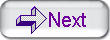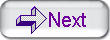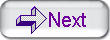AbsoluteDeNoiser (documentation)


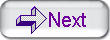
End : finalization, save image, quit
Finalization
When you are ready with step 1, 2, 3, you can ask for a calculation on the whole image by clicking on the button B1 : 
After that, the different step of this calculation will be displayed in the main panel P1,
in place of the original image, so that if you tune step 1, 2, 3
differently, you will be able to compare the new calculation on the
working selection to the previous calculation..
Save image
When you are ready with all tunings, you can ask to save the final denoise version of the whole image by clicking on the button B2 : 
You will be asked for a place to save, and a file name. In the free version, the file format must be PNG.
You can't save in an other format. If you want to convert from PNG to
an other format (JPG, TIFF, ...) you can use an image tool like
PhotoShop, PaintShopPro, or the free IrfanView.
Quit
You can try other tuning values, and save multi-times. To quit the software, click on the button B3 :